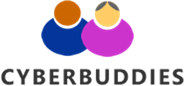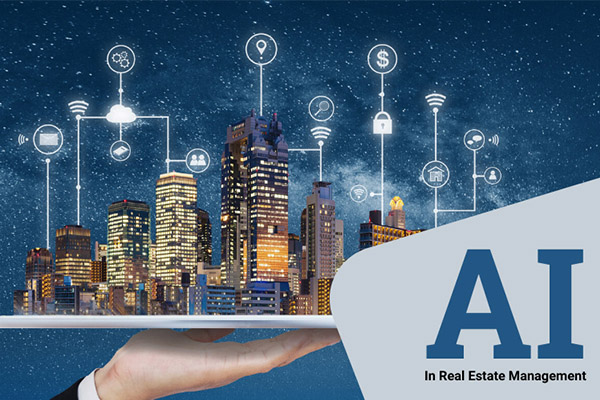In Nigeria’s dynamic tech environments like Lagos, Abuja, Port Harcourt, and Ibadan, web accessibility is gaining significance. Whether you’re just getting started as a beginner, advancing to intermediate skills, or you’re a seasoned professional, understanding accessible design is crucial to creating inclusive online experiences. This guide walks you through best practices for building accessible web interfaces that cater to users of all abilities, from Gen Z to millennials, across various cities in Nigeria.
Understanding Web Accessibility
Web accessibility involves making websites usable for everyone, including those with visual, auditory, cognitive, or motor impairments. The goal is to remove barriers and ensure that people of all abilities can interact with your site, whether they’re navigating through a screen reader or using assistive technologies.
Globally recognized standards like the Web Content Accessibility Guidelines (WCAG) set by the World Wide Web Consortium (W3C) help guide these efforts. The WCAG is built on four key principles:
- Perceivable: Content must be presented in a way users can perceive.
- Operable: All user interface elements must be operable by every user.
- Understandable: The content and operation of the interface must be clear.
- Robust: Content must work well with a variety of assistive technologies.
Best Practices for Accessible Design
1. Use Semantic HTML
Using semantic HTML is essential for accessibility. This helps assistive technologies like screen readers understand the structure and meaning of your content. For example, use clear headings (from <h1> to <h6>) to organize your page, making navigation easier for all users—whether they’re in Lagos or Port Harcourt.
2. Ensure Keyboard Accessibility
For many users, especially those with mobility challenges, navigating with a keyboard is crucial. Ensure that all interactive elements—like links, buttons, and form controls—are accessible using a keyboard alone. This is particularly important for users with disabilities or tech-savvy professionals in Nigeria’s bustling tech scene.
3. Provide Text Alternatives
Images and non-text content should have descriptive text alternatives, especially for those using screen readers. For example, use the alt attribute to describe images. This improves both accessibility and SEO. For complex images like charts, provide detailed text descriptions.
4. Design with Color Contrast in Mind
Strong color contrast improves readability for users with visual impairments, such as those with color blindness. According to WCAG standards, aim for a contrast ratio of 4.5:1 for regular text. Avoid relying solely on color to convey information—use text labels or other indicators, which can benefit everyone, whether you’re developing in Lagos or Ibadan.
5. Create Accessible Forms
Accessible forms are crucial for creating inclusive experiences. Ensure that all form fields have clear labels and that error messages are communicated effectively. For those using screen readers, this is essential—especially for developers in Nigeria building web platforms for diverse audiences.
6. Use ARIA Wisely
ARIA (Accessible Rich Internet Applications) attributes can enhance accessibility, but it’s important to use them correctly. Always prioritize native HTML elements first, as they’re inherently accessible. When using ARIA, ensure you test your site thoroughly to prevent confusion for users of assistive technologies.
7. Provide Captions and Transcripts
For those with hearing impairments, captions and transcripts for video and audio content are essential. For instance, adding closed captions to videos allows users to toggle subtitles on and off, enhancing the user experience for Gen Z and millennial audiences across Nigeria.
8. Test with Real Users
Testing your website with real users, especially those with disabilities, is the best way to ensure accessibility. Automated tools like Lighthouse or Axe can help, but user feedback is invaluable for improving your site’s inclusivity, especially for developers in tech-forward cities like Abuja and Lagos.
The Impact of Accessible Design
Designing for accessibility benefits everyone, not just users with disabilities. Websites that are easy to navigate and understand enhance the user experience for all visitors, from beginners exploring the web to experienced professionals. In addition, with global accessibility laws becoming stricter, companies must prioritize accessible design to stay compliant.
Conclusion
Web accessibility is crucial for creating an inclusive online environment, and it’s a skill every web developer should master. Whether you’re a 25-year-old tech enthusiast in Abuja or a professional in Lagos, accessibility makes a difference. Want to level up your skills in Frontend Development or other programming disciplines? Check out our courses tailored to your proficiency level, and start designing inclusive web experiences today!